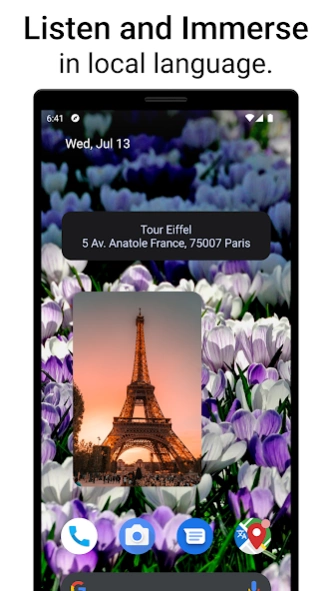My Location: Travel Maps 10.10
Free Version
Publisher Description
My Location: Travel Maps - Listen to time & location while you are in motion - multilingual & world-class.
Finding, communicating, and storing locations is faster and easier than ever. My Location helps you keep current about your location while you are traveling. Capture and save your favorite places. Take control of your travel location and install the My Location mobile app.
Step 1 - Allow location permission
Step 2 - Set local language in My Location Settings
Step 3 - Place the widget in Home Screen
Multi-touch map interactions:
* Long press - show address and distance
* Tap on the location icon - show the address window
* Tap on address window - copy to clipboard
* Double tap - zoom to tap the location
* Touch and move - move map
* Pinch in - zoom out
* Pinch out - zoom in
*Compass is located in the upper left corner
Local storage interactions:
* Short press on map icon – copy address to clipboard
* Long press on the map icon – launch Google Maps Navigation
* Long press on an item – show removal screen
GPS URLs are compatible with:
SMS
Messenger
Social Media
and other applications
Example location message:
"6 Avenue Gustave Eiffel, 75007 Paris-7E-Arrondissement, France
https://www.google.com/maps/?q=@48.85782,2.29524"
On Androids, the link will open in a browser or natively in Google Maps. On other phones, the link will open in a browser.
Support email: feedback.kaisquare@gmail.com
Seriously, somebody may reply.
Please leave a review.
About My Location: Travel Maps
My Location: Travel Maps is a free app for Android published in the Recreation list of apps, part of Home & Hobby.
The company that develops My Location: Travel Maps is kaisquare. The latest version released by its developer is 10.10.
To install My Location: Travel Maps on your Android device, just click the green Continue To App button above to start the installation process. The app is listed on our website since 2024-04-22 and was downloaded 1 times. We have already checked if the download link is safe, however for your own protection we recommend that you scan the downloaded app with your antivirus. Your antivirus may detect the My Location: Travel Maps as malware as malware if the download link to com.kaisquare.location is broken.
How to install My Location: Travel Maps on your Android device:
- Click on the Continue To App button on our website. This will redirect you to Google Play.
- Once the My Location: Travel Maps is shown in the Google Play listing of your Android device, you can start its download and installation. Tap on the Install button located below the search bar and to the right of the app icon.
- A pop-up window with the permissions required by My Location: Travel Maps will be shown. Click on Accept to continue the process.
- My Location: Travel Maps will be downloaded onto your device, displaying a progress. Once the download completes, the installation will start and you'll get a notification after the installation is finished.